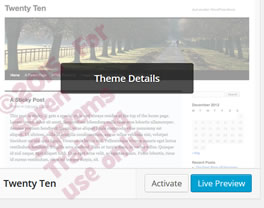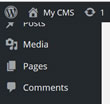Click on the ‘Appearance‘ main menu option and select ‘Theme‘ from the sub-menu that appears. You will then get images of the various themes or website design template that are currently installed.
We are going to install a new one from the WordPress website. Click on the add new button seen above the theme images.
In the ‘search themes’ box enter the words “Twenty Ten.”
You should then see the Twenty ten Theme(s)
Simply put your mouse pointer over the this image and then click on the Install button.
You should get the following:
Installing Theme: Twenty Ten 1.9
Downloading install package from https://downloads.wordpress.org/theme/twentyten…..
Unpacking the package…
Installing the theme…
Click on the ‘Appearance‘ menu option again and select ‘Theme‘ from the sub-menu that appears.
Scroll to find the image for ‘Twenty Ten’ and hover the mouse pointer over it. Click on the the Activate button that appears – see below:
Simply click at the top menu where it says “My CMS” and select “Visit Site” from the drop down. You should now see your theme active.
Now click on “My CMS” again and choose customize. Note that customize is also a submenu option in the “Appearance” menu option.
Prev – 02 Opening Screens Next 04 Customize
Prefer to be tutored?
Why not try one of our one to one sessions or timtabled courses? From £120 per day at your site…
Where?
WordPress training course can be supplied nationwide individually or as a bespoke course for a group.
South West Midlands: Worcester, Hereford, Tewksbury, Gloucester, Cheltenham, Lydney, Coleford, Newent, Ross-on-wye, Ledbury, Malvern, Evesham
South Wales: Abergavenny, Cwmbran, Pontypool, Caldicot, Penarth, Barry, Llantrisant, Caerphilly, Monmouth, Cardiff, Newport, Chepstow
South West: Exeter, Plymouth, Okehampton, Bodmin, Tavistock, Truro, Newton Abbot, Torquay, Totnes